Best Cloud Computing Platforms for Developers: A Complete Guide

Introduction
Cloud computing has revolutionized the way developers build, deploy, and scale applications. Gone are the days when developers had to worry about managing servers and IT infrastructure. Today, cloud platforms provide scalable, secure, and cost-effective solutions that empower developers to focus on building innovative applications.
For developers looking to make the most out of cloud computing, choosing the right platform is crucial. Each cloud computing platform offers unique tools, services, and environments suited to different development needs. In this guide, we will explore the best cloud computing platforms for developers, their key features, advantages, and how they can help accelerate development projects.

What is Cloud Computing?
Cloud computing refers to the delivery of computing services—such as storage, processing power, databases, and software—over the internet, or “the cloud”. Cloud services are typically offered on a pay-as-you-go basis, allowing businesses and developers to scale resources based on demand.
There are three main types of cloud computing services:
- Infrastructure as a Service (IaaS): Provides virtualized computing resources over the internet, such as virtual machines and storage. Example: AWS EC2.
- Platform as a Service (PaaS): Offers a platform that allows developers to build, deploy, and manage applications without dealing with the underlying infrastructure. Example: Google App Engine.
- Software as a Service (SaaS): Delivers software applications over the internet, removing the need for installation and maintenance. Example: Google Workspace.
Why Use Cloud Computing for Development?
Cloud computing offers several advantages for developers:
- Scalability: Cloud platforms allow developers to easily scale applications based on traffic or usage demands. Resources can be provisioned in real-time, allowing developers to focus on building features rather than managing infrastructure.
- Cost Efficiency: With pay-as-you-go models, developers only pay for the resources they use. This is especially beneficial for startups and small businesses that need to keep costs low.
- Flexibility and Agility: Cloud computing platforms provide a wide range of tools, services, and APIs, enabling developers to quickly prototype, test, and deploy applications.
- Reliability: Major cloud providers offer a robust and secure infrastructure with high availability and disaster recovery, ensuring that applications stay online and perform well.
- Collaboration and Accessibility: Cloud computing allows for easier collaboration among teams, as all resources, tools, and data are accessible from anywhere with an internet connection.
Now that we understand the benefits of cloud computing, let’s explore the best cloud computing platforms available for developers.
Best Cloud Computing Platforms for Developers
Here are the top cloud computing platforms that cater to developers, providing a range of tools and services to streamline the development process:
1. Amazon Web Services (AWS)
Amazon Web Services (AWS) is the largest and most widely used cloud platform. AWS provides a vast suite of services, including compute power, storage, databases, machine learning, networking, and more. It’s known for its flexibility and scalability, making it the go-to choice for developers working on everything from startups to large enterprises.
Key Features:
- EC2 (Elastic Compute Cloud): Scalable virtual servers for running applications.
- S3 (Simple Storage Service): Scalable storage for files and data.
- Lambda: Serverless computing for running code without provisioning servers.
- RDS (Relational Database Service): Managed relational databases.
- Elastic Beanstalk: Platform as a Service (PaaS) for deploying web applications.
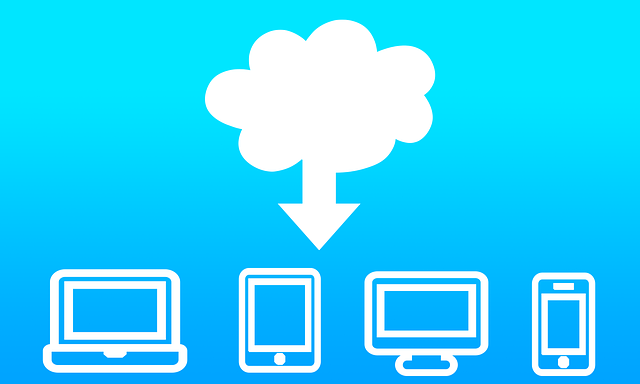
Advantages:
- Comprehensive set of tools and services for all stages of development.
- Offers free-tier services for beginners to get started.
- Highly scalable and reliable with a global network of data centers.
Disadvantages:
- Can be overwhelming for beginners due to the sheer number of services.
- Pricing can be complex and may become expensive as usage increases.
2. Microsoft Azure
Microsoft Azure is a powerful cloud platform that integrates well with Microsoft’s ecosystem. It’s a popular choice for developers who need to build, test, and deploy applications with access to a wide range of development tools.
Key Features:
- Azure Virtual Machines: Scalable compute resources for running applications.
- Azure App Services: Managed platform for building and hosting web apps.
- Azure Functions: Serverless compute service for running event-driven code.
- Azure Kubernetes Service: Managed Kubernetes service for containerized applications.
- SQL Database: Managed relational database service.
Advantages:
- Seamless integration with Microsoft tools such as Visual Studio, GitHub, and Active Directory.
- Strong support for hybrid cloud architectures.
- Ideal for enterprise applications, especially those using Microsoft technologies.
Disadvantages:
- User interface can be complex for new users.
- Pricing is often more expensive than competitors.
3. Google Cloud Platform (GCP)
Google Cloud Platform (GCP) is known for its high-performance computing, machine learning, and big data services. It is a top choice for developers looking for advanced cloud technologies and easy integration with Google’s ecosystem.
Key Features:
- Compute Engine: Virtual machines for running applications.
- App Engine: Fully managed PaaS for building web applications.
- Kubernetes Engine: Managed Kubernetes service for container orchestration.
- BigQuery: Fully-managed data warehouse for big data analytics.
- Cloud Functions: Serverless compute for event-driven applications.
Advantages:
- Best-in-class machine learning and AI tools.
- Strong support for Kubernetes and containerized applications.
- Simple pricing model with cost-effective services.
Disadvantages:
- Smaller service portfolio compared to AWS and Azure.
- Learning curve for developers unfamiliar with Google’s cloud tools.
4. IBM Cloud
IBM Cloud offers a wide range of cloud computing services, including IaaS, PaaS, and SaaS solutions. It’s known for its hybrid cloud and AI-powered capabilities, making it ideal for developers looking for enterprise-grade solutions.
Key Features:
- IBM Cloud Kubernetes Service: Managed Kubernetes for container orchestration.
- IBM Cloud Functions: Serverless computing for running event-driven applications.
- IBM Watson: AI and machine learning services for natural language processing, visual recognition, and more.
- IBM Cloud Databases: Managed database solutions for SQL, NoSQL, and more.
Advantages:
- Strong AI and machine learning capabilities through IBM Watson.
- Ideal for hybrid cloud setups and enterprise-grade applications.
- Integration with legacy IBM systems.
Disadvantages:
- Smaller developer community compared to AWS and Azure.
- Less mature ecosystem compared to other cloud platforms.
5. DigitalOcean
DigitalOcean is a cloud platform that caters to developers looking for simplicity and ease of use. It’s especially popular among small businesses, startups, and developers working on web applications.
Key Features:
- Droplets: Scalable virtual machines for running applications.
- Managed Databases: Managed services for PostgreSQL, MySQL, and Redis.
- Kubernetes: Managed Kubernetes for containerized applications.
- Spaces: Scalable object storage for large files.
Advantages:
- User-friendly interface with simple pricing models.
- Fast setup and deployment for small to medium-sized applications.
- Ideal for web developers and startups.
Disadvantages:
- Lacks some of the advanced features offered by AWS and Azure.
- Not as scalable for large enterprise applications.
6. Oracle Cloud Infrastructure (OCI)
Oracle Cloud Infrastructure (OCI) is a robust cloud platform offering a range of IaaS and PaaS services. It’s particularly suited for enterprises that require high-performance computing and strong database management.
Key Features:
- Compute Instances: Scalable virtual machines for running applications.
- Oracle Autonomous Database: Self-managing database service powered by machine learning.
- Kubernetes Engine: Managed Kubernetes service.
- Cloud Functions: Serverless computing for event-driven applications.
Advantages:
- Strong database capabilities, especially with Oracle’s autonomous database technology.
- Competitive pricing for high-performance cloud services.
- Ideal for enterprises already using Oracle software.
Disadvantages:
- More complex to use compared to simpler platforms like DigitalOcean.
- Smaller ecosystem compared to AWS, Azure, and GCP.
Cloud Computing Platforms Comparison Table
| Platform | Key Features | Best For | Pricing Model |
|---|---|---|---|
| AWS | EC2, Lambda, S3, RDS, Elastic Beanstalk | Large-scale applications, enterprise use | Pay-as-you-go |
| Microsoft Azure | Virtual Machines, App Services, Azure Functions, Kubernetes Service | Microsoft ecosystem users, enterprises | Pay-as-you-go, Reserved |
| Google Cloud | Compute Engine, Kubernetes Engine, BigQuery, Cloud Functions | AI/ML, big data, containerized apps | Pay-as-you-go |
| IBM Cloud | Kubernetes, Watson, Cloud Functions, Cloud Databases | Hybrid cloud, AI/ML, enterprise apps | Pay-as-you-go, Subscription |
| DigitalOcean | Droplets, Kubernetes, Spaces, Managed Databases | Web developers, small to medium businesses | Pay-as-you-go |
| Oracle Cloud | Compute Instances, Autonomous Database, Kubernetes | Enterprises needing high-performance apps | Pay-as-you-go, Subscription |
FAQs About Cloud Computing Platforms for Developers
1. What is the best cloud platform for developers?
The best cloud platform depends on your needs. AWS is the most comprehensive and widely used, making it a great choice for large-scale applications. If you’re focused on AI or machine learning, Google Cloud may be the best. Microsoft Azure is perfect for those already within the Microsoft ecosystem.
2. Which cloud platform is easiest for beginners?
DigitalOcean is widely considered the easiest platform for beginners. It provides a simple user interface and affordable pricing, making it ideal for small projects and startups.
3. How do I choose the right cloud platform for my project?
To choose the right platform, consider the following factors:
- Your specific use case: Do you need AI tools, or are you focused on web development?
- Scalability needs: Will your project need to scale rapidly?
- Integration: Are you already using a particular vendor’s services (e.g., Microsoft or Oracle)?
- Budget: What are your pricing expectations?
4. Can I use multiple cloud platforms for my project?
Yes, many developers use a multi-cloud approach, utilizing different platforms for different services. For example, you might use AWS for compute resources and Google Cloud for big data processing.
5. Are cloud platforms secure?
Yes, the major cloud platforms offer advanced security features like data encryption, multi-factor authentication, and robust access controls. However, you are still responsible for securing your application and data.
6. How do cloud platforms charge for services?
Cloud platforms typically charge based on resource usage. This includes compute time, storage usage, data transfer, and other service-specific metrics. It’s important to monitor your usage to avoid unexpected charges.
Conclusion
Choosing the best cloud computing platform for developers depends on your specific project needs, the features you require, and your budget. Whether you’re working with AWS, Azure, Google Cloud, or smaller platforms like DigitalOcean, each has its own strengths and offerings tailored to different use cases.
By understanding the features, pricing, and scalability of these cloud platforms, you can make an informed decision that will help accelerate your development processes while minimizing costs. As cloud computing continues to evolve, developers have more opportunities than ever to build powerful, scalable, and secure applications.